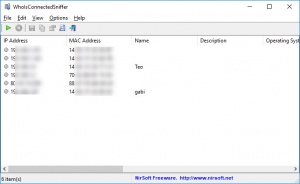WhoIsConnectedSniffer
1.14
Size: 267 KB
Downloads: 2524
Platform: Windows All
If you have a wireless network, other people may try to connect to it and leech on your Internet connection or they can even attempt to hack your devices. While there is no straightforward way of finding out what is connected to your network, WhoIsConnectedSniffer can make this task significantly easier. It scans your entire network and it lists everything that is connected, from computers to mobile devices. This way, you can make sure that no one is using your Internet connection without your consent and you can also identify their devices.
The application is absolutely free and you can have it up and running in no time, on Windows 2000 or any later edition, up to Windows 10. The hardware requirements are modest and you don't have to install any special tools or services.
Once the application is running, you will need to tell it what adapter to use, to sniff out all the devices on your network. This should only take a second, since the default selection is the correct one for most systems. With everything set up, you only need to click a Play button, on the application's main user interface, and the scanning will start right away.
Detected devices are displayed in a list, which takes up most of the interface, along with various details, including name, description, IP and MAC addresses and much more. You can bring up the same information on a separate window, to make it easier to read. Additionally, you can save the entire list as a file, in plain text or other formats, like CSV or XML.
The information WhoIsConnectedSniffer displays on its interface will help you identify the connected devices and if you spot something you don't recognize, then it means that you have an unwelcomed guest. Of course, the gathered details can serve many other purposes as well.
Anything that is connected to your local network can be identified at a moment's notice, so you will always the state of all your devices and if someone is using your network without permission.
Pros
The application is capable of detecting all devices on your network. It can also provide various details about each device. The information is made easy to understand and you can export it in various formats.
Cons
Some users may want to see a more modern interface from NirSoft.
WhoIsConnectedSniffer
1.14
Download
WhoIsConnectedSniffer Awards

WhoIsConnectedSniffer Editor’s Review Rating
WhoIsConnectedSniffer has been reviewed by Frederick Barton on 15 May 2019. Based on the user interface, features and complexity, Findmysoft has rated WhoIsConnectedSniffer 5 out of 5 stars, naming it Essential